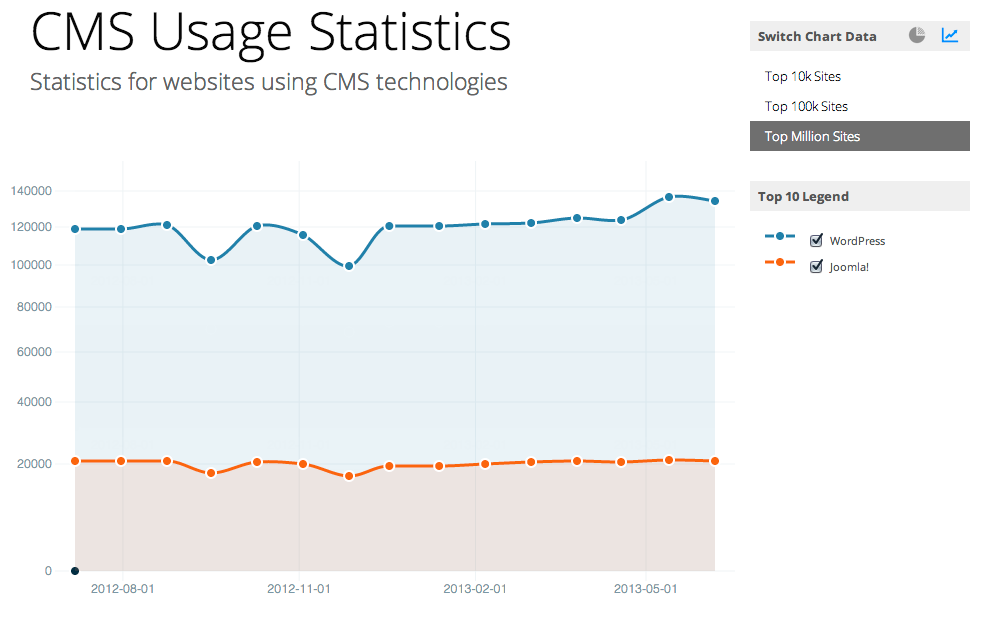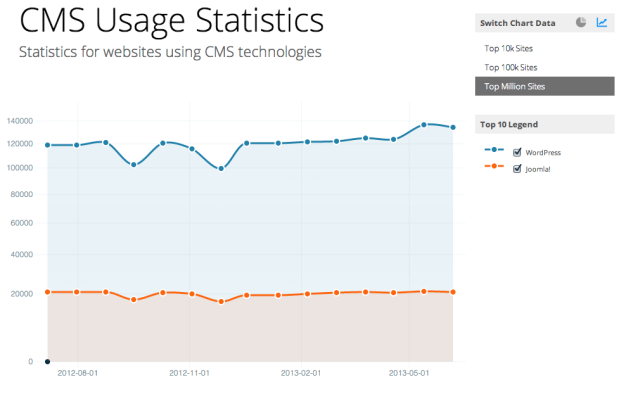Business owners have a lot of important decisions to make, many of them will determine whether their business will succeed or fail. Every business has it’s specialty, and although it’s pretty well-accepted that every business should have a website, not every business is equipped to tackle the details regarding the kind of website they need or how they can get it online.
The easiest way to get a website up and running is by using a content management system or CMS. A CMS will put the basic framework or foundation for a website in place, making it faster and easier to design and begin creating content.
WordPress and Joomla are two very popular CMS packages. Although WordPress was not intended to be a CMS when it was first introduced, its widespread popularity spawned interest in the package from an impressive number of developers and programmers. As a result, WordPress has evolved into a platform that is used quite successfully by many small and large businesses as a CMS.
WordPress and Joomla have a lot in common, including the fact that they are both completely free to download and use. There are, however, some very significant differences that are likely to be of interest to small business owners who may be comparing the two platforms.
For starters, WordPress is more popular than Joomla. The makers of WordPress claim that there are approximately 67 million WordPress-based sites currently on the Internet. Joomla, on the other hand, claims “over 35 million downloads,” leaving the actual number of sites using Joomla a bit of a mystery.
Both platforms boast a massive number of add-on packages which allow the platform to fulfill other functions such as e-commerce stores or news and information sites. Other add-ons provide added functionality for security, usage statistics, spam prevention and a whole lot more.
When weighing the pros and cons of WordPress vs Joomla, the following factors should be considered:
Easy To Manage
WordPress is considered easier to install and manage than Joomla, making it well-suited for someone who might not have a lot of technical expertise. Think of learning to fly a single-engine Cessna as opposed to a Boeing 747.
Easily Distribute Content
Joomla makes it more difficult to establish a blog as part of the website, something that many marketing experts strongly encourage, and something that WordPress easily does as soon as it is installed. WordPress was originally built for publishing and distributing content, which makes it great for a website the relies heavily on content.
SEO Success
Joomla underperforms in search engine optimization compared to WordPress. While both CMS are not 100% SEO friendly right out of the box, WordPress has a more comprehensive library of plugins that can set any website up for SEO success.
It’s hard to beat WordPress due to its fast and easy installation procedure and more intuitive user interface. Using WordPress will likely result in getting a website online faster and experiencing less frustration making it look and perform the way you want.
At Thrive Internet Marketing, our platform of choice is WordPress. We have a deep understanding of WordPress that allows us to effectively design and optimize each of our client’s websites for optimal online success while not breaking their budget. If you are looking for a WordPress developer, call us at 817-642-9686 or contact us online.
Image via BuiltWith